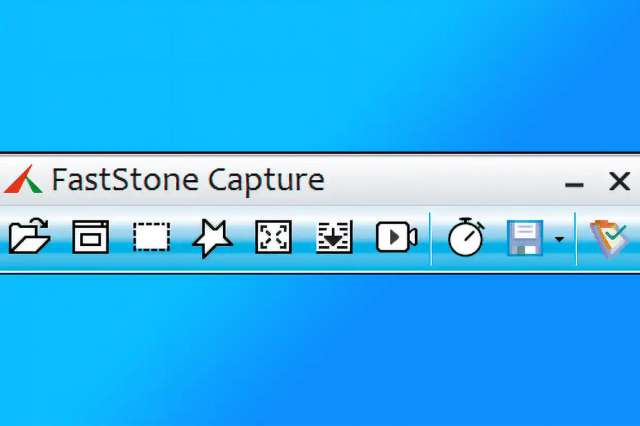Review of FastStone Capture: A Robust Tool for Capturing Screenshots and Videos
FastStone Capture is a powerful software that offers a wide range of features for capturing screenshots and recording videos. It provides users with an efficient way to capture and annotate anything on their screens. With its user-friendly interface and advanced functionality, FastStone Capture is a popular choice for individuals and professionals alike.
One of the most notable features of FastStone Capture is its ability to capture screenshots with ease. Whether you need to capture a specific region, a full window, or the entire screen, this software allows you to do it effortlessly. The intuitive capture bar provides quick access to various capture options, making the process simpler and efficient.
Moreover, FastStone Capture allows users to record videos of their screen activity. This feature proves to be immensely useful for creating tutorials, demo videos, or recording gameplay. The software offers flexibility in selecting the area to be recorded and provides options to add audio commentary, making it a comprehensive solution for capturing dynamic content.
In addition to its capturing capabilities, FastStone Capture also provides users with powerful editing tools. The built-in image editor allows you to make quick adjustments to your screenshots, such as cropping, resizing, or adding text annotations. You can also draw shapes, highlight certain areas, or apply various effects to enhance the visual appeal of your captures.
The software’s video editing functionality is equally impressive. It offers tools to trim, cut, or merge recorded videos, giving you complete control over the final result. FastStone Capture also supports adding captions, watermarks, or even external subtitles to your videos, allowing for a more professional touch.
FastStone Capture stands out with its user-friendly interface, making navigation and control a breeze. The software’s customizable hotkeys enable users to perform tasks quickly, enhancing productivity. Additionally, the ability to save your captures in various file formats, including popular ones like JPEG, PNG, and BMP, ensures compatibility across different platforms.
The sharing options offered by FastStone Capture are another highlight. You can instantly share your captures via email, FTP, or social media platforms. This allows for seamless collaboration with colleagues or quick sharing with friends and family.
Overall, FastStone Capture proves to be a robust tool for capturing screenshots and videos. Its intuitive interface, extensive editing capabilities, and seamless sharing options make it a go-to choice for anyone seeking an all-in-one solution. Whether you need to create instructional videos, share interesting content, or simply capture moments from your screen, FastStone Capture has got you covered.
In conclusion, FastStone Capture surpasses expectations with its comprehensive features, user-friendly interface, and flexibility. Its ability to capture and edit screenshots and videos effortlessly makes it a must-have tool for professionals and casual users alike. So, if you are in need of a reliable software for capturing and editing screen content, FastStone Capture comes highly recommended.